Contactless Payment in Japan - A Guide to Suica and Apple Pay for Foreigners
Japan is very much a cash-based society and it drives me crazy for a number of reason. Firstly, I personally do not like carrying coins since getting rid of them is always a bit of a pain. Secondly, every time I transact using cash is a missed opportunity at earning miles - the Standard Chartered Visa Infinite Credit Card gives me 3 miles per SGD on foreign currency transactions with a S$2,000 minimum spend requirement in each statement period. With all that being said, a lot of the shops here in Tokyo at least accept the use of Pasmo and Suica cards. I have been using a Pasmo card for the last couple of years but I found out quite recently that it is possible to add a Suica card into your iPhone (or Apple Watch) so you can use it very conveniently with your preferred Apple device but more importantly, it creates a proxy to use your credit card(s) via the Suica card (which means you can potentially earn 8 miles per dollar on your next bowl of ramen!).
Now the Pasmo and Suica cards both serve the same purpose but the main difference is this - you can only add a Suica card to your Apple Pay Wallet (Pasmo cards are not eligible!). I have been using a Pasmo card for the longest time and it has served me very well - you can use it at most restaurants, convenience stores and the subway as well as trains. With all that being said, I would love to be able to add it into my Apple Pay Wallet but Pasmo cards are not supported. As such, I decided to get myself a Suica Card at the JR EAST Travel Service Center in Shinjuku Station today so I can use it with my iPhone X. Before you go crazy, you will need to have one of the following devices in order for this to work:
- An iPhone 7 or iPhone 7 Plus purchased in Japan (model A1779 and A1785)
- An iPhone 8 or iPhone 8 Plus
- An iPhone X
- The latest version of iOS
How to Add Suica Card to iPhone?
If you do not have one of the eligible devices listed above, it is still possible to add a Suica by creating a new Suica in the Suica app. If you are holding one of the latest iPhones, adding your Suica card is extremely easy. The first thing you will have to do is to set the region of your iPhone to Japan and you can do so by doing to Settings > General > Language & Region > Region > Japan. You can leave your iPhone Language in English because that's not important and you do not have to modify it. Once you have done that, opening up your Wallet app will show a similar screen:
Click on the Continue button and you will be given the option to select either a Credit or Prepaid Card or a Suica transit card - pick the latter one, obviously. You will then be asked to enter the last four digits of the SuicaID Number which can be found on the lower right corner of the back of the card. Your Date of Birth information should automatically be populated based on your iCloud information but it does not quite matter here unless you are adding a registered My Suica card. Following that, read through the terms and conditions (in Japanese of course!) and click on Agree. The final step is to transfer the physical Suica card into your iPhone and in order to do that, you will have to hold the Suica card against the back of your iPhone as shown in the image - this will take about 15 seconds and once it has been successfully transferred, the physical card will no longer be active. This means to say that you can now discard that physical card because you will not be able to top it up or use it anyway - all the value has been transferred successfully into your iPhone.
How to top up Suica Card using Apple Pay?
You may choose to top up your Suica card at any one of the add value machines located around Tokyo using cash but if you wish to use your credit card (even if it is an international one), you will only be able to do so via the Wallet app. Once you click on the little "i" icon on the bottom right hand corner of the screen, you will be able to see the 'Add Money' option - clicking on this will allow you to recharge your Suica card and it appears that no minimum amount is required (so you could technically recharge it for ¥1).
What's the Maximum Suica Card Balance?
The maximum amount of money that you can have on any Suica Card is ¥20,000 (this includes the ¥500 deposit that you have on the card so the wallet technically only holds ¥19,500 to be exact). If you try to put in more money beyond the limit, you will not be able to continue and the 'Use Maximum' button will appear - in this case, the maximum top-up is ¥18,000 since the card currently holds ¥2,000.
How to use Suica Card?
Using your Suica card is as easy as paying using any credit card in your Apple Pay Wallet. In fact, if you set it up as an Express Transit card, you will even be able to bypass the authorisation screen and it can be used to pay for train rides as well as small purchases immediately and automatically. If you have added multiple Suica card, the first card that you add to your Wallet is your Express Transit card.



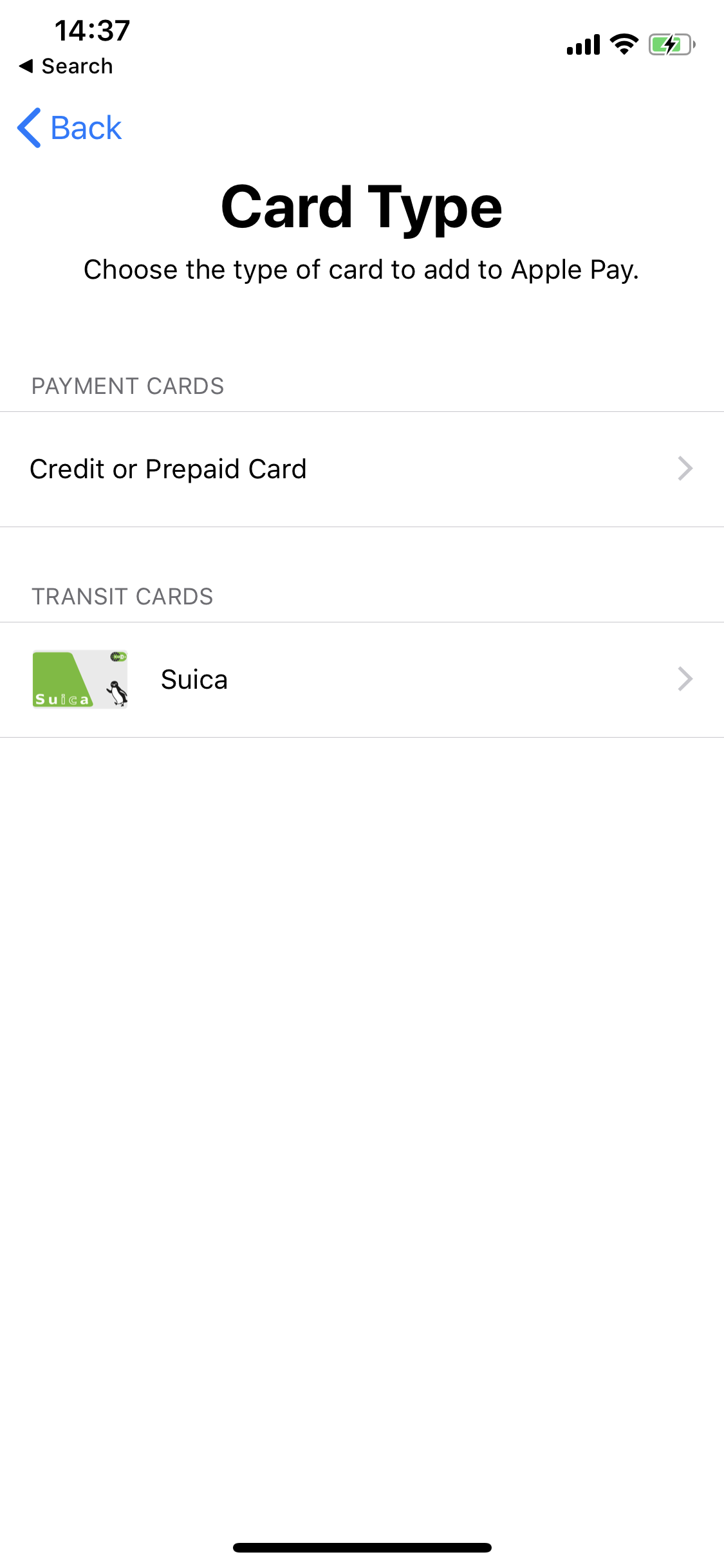
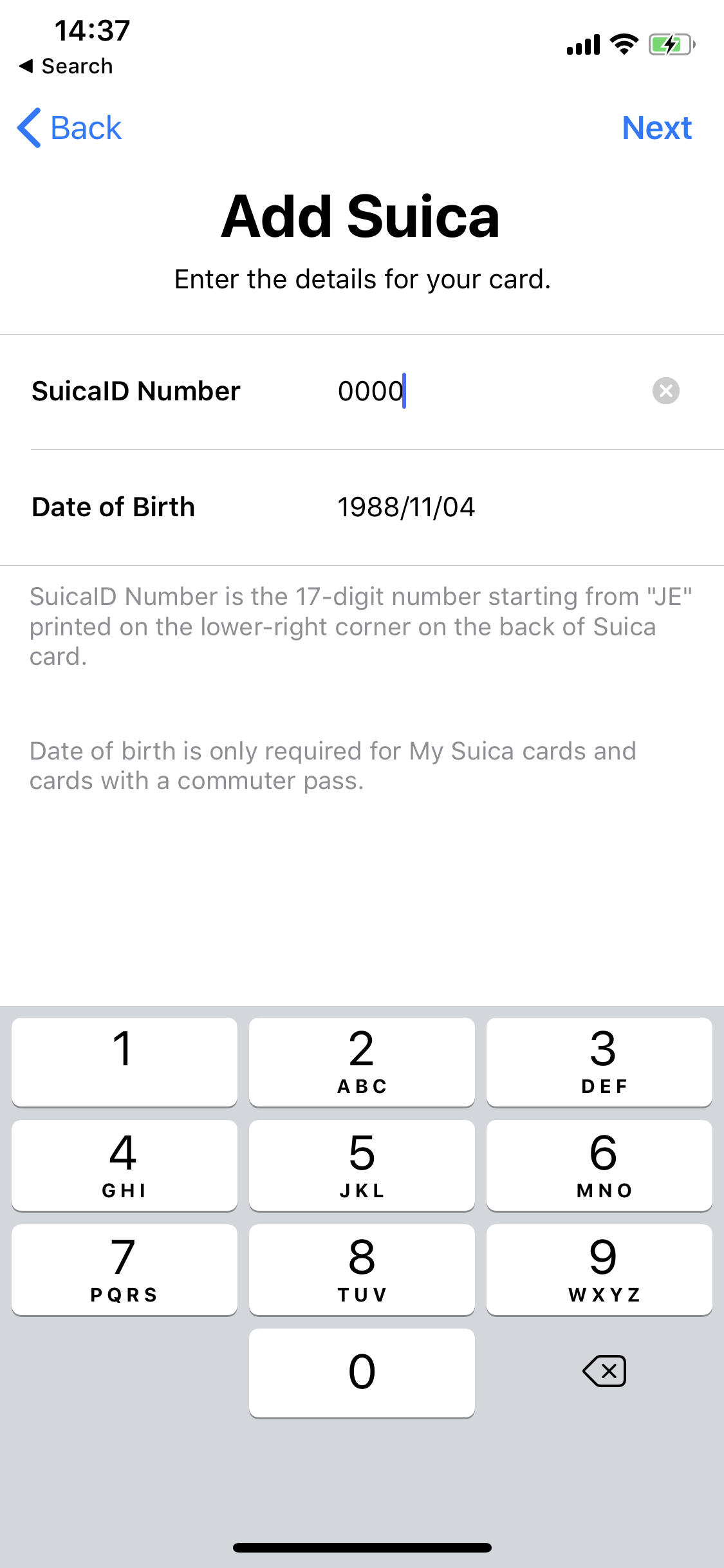
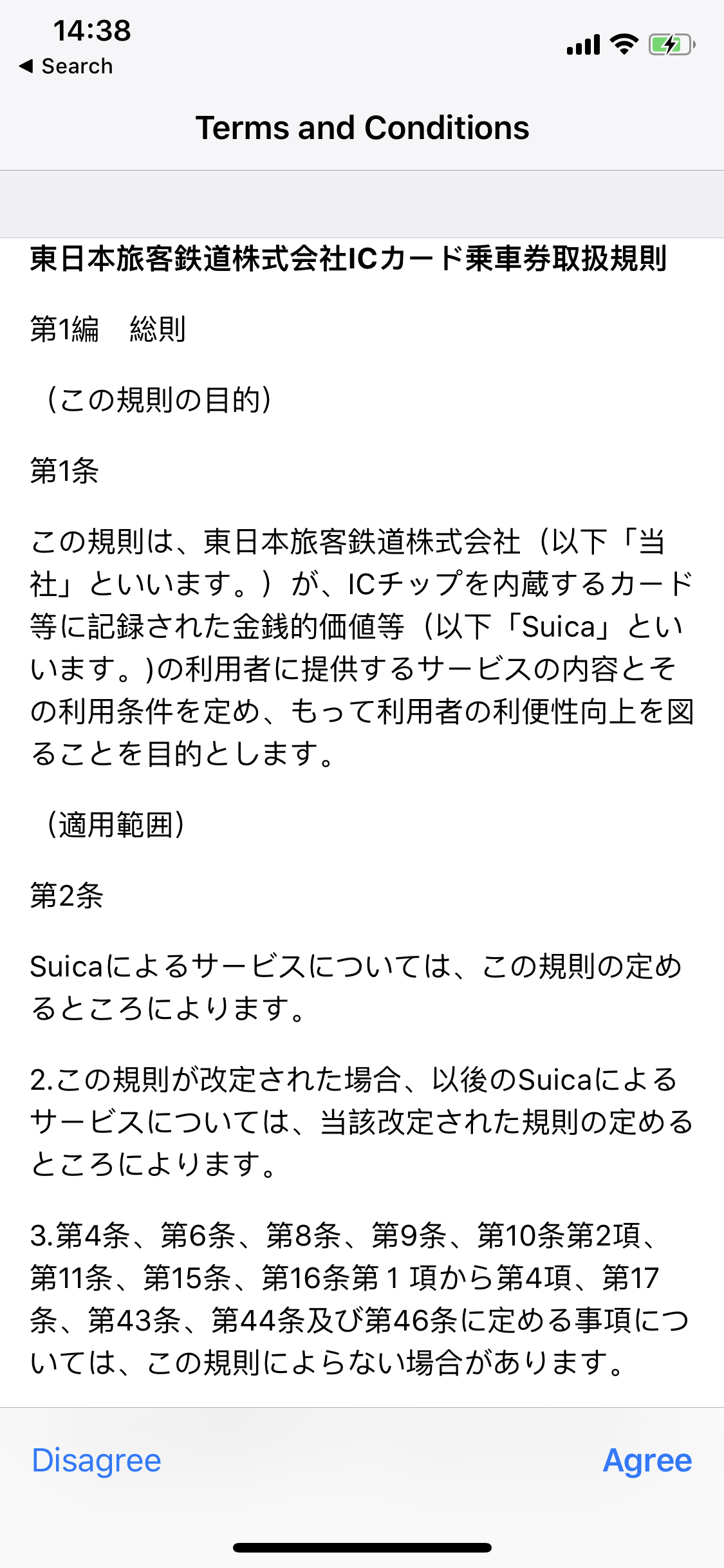
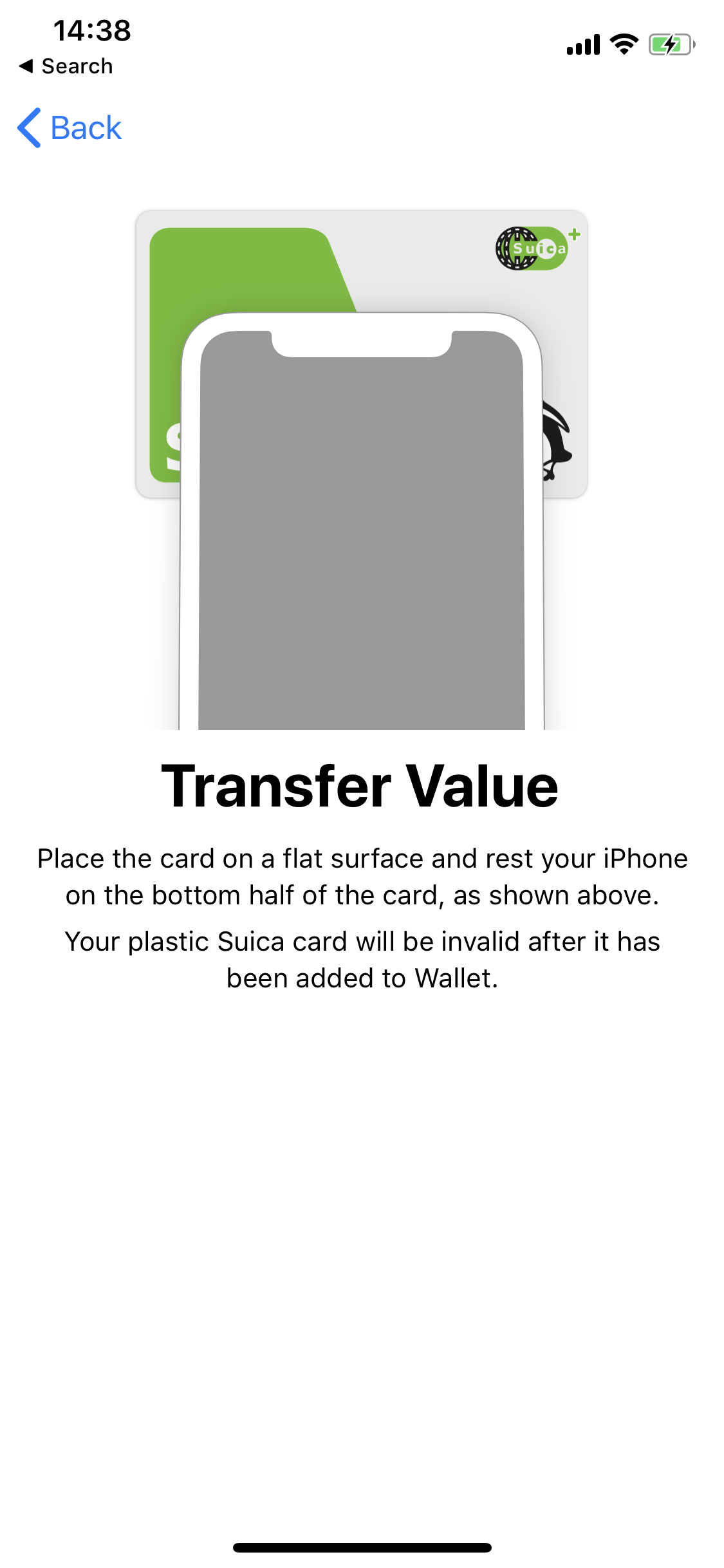
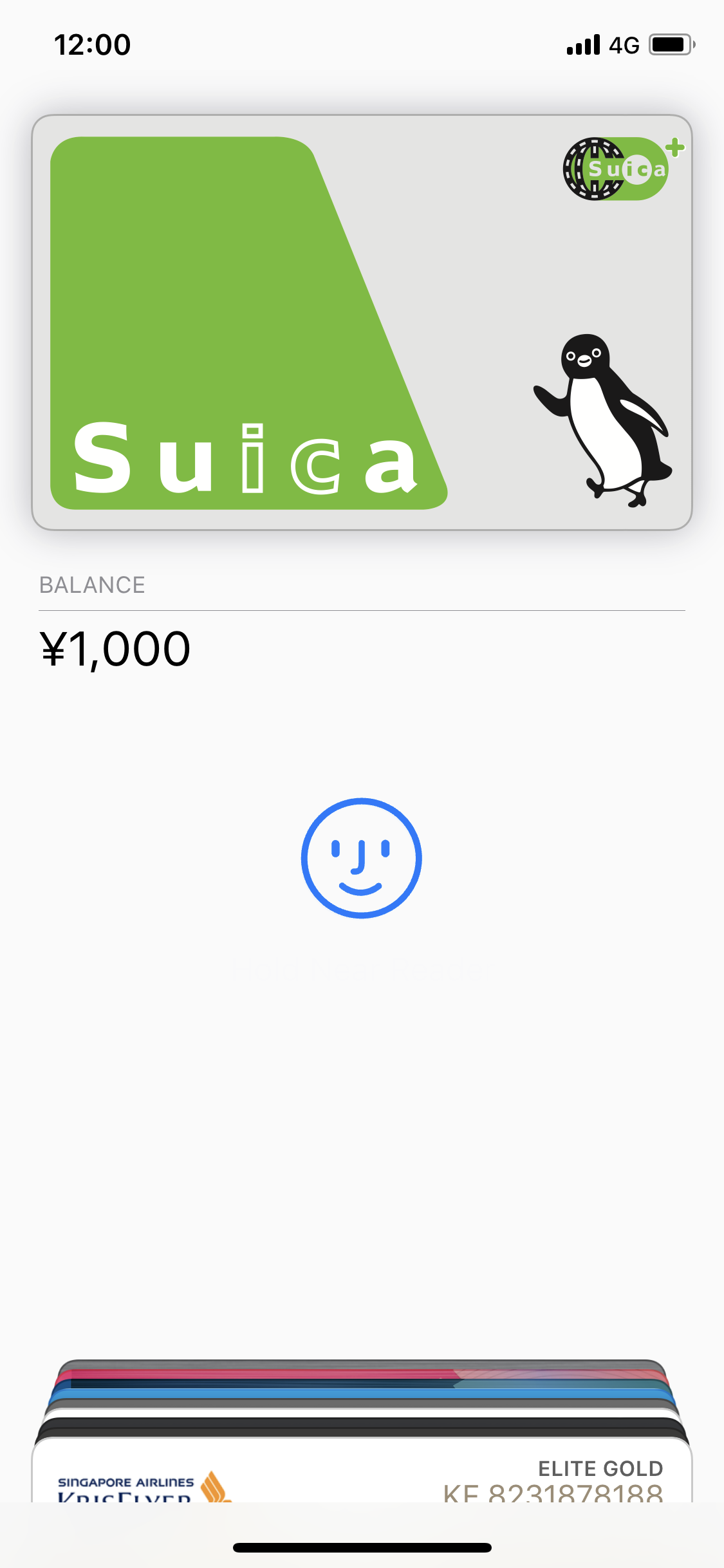
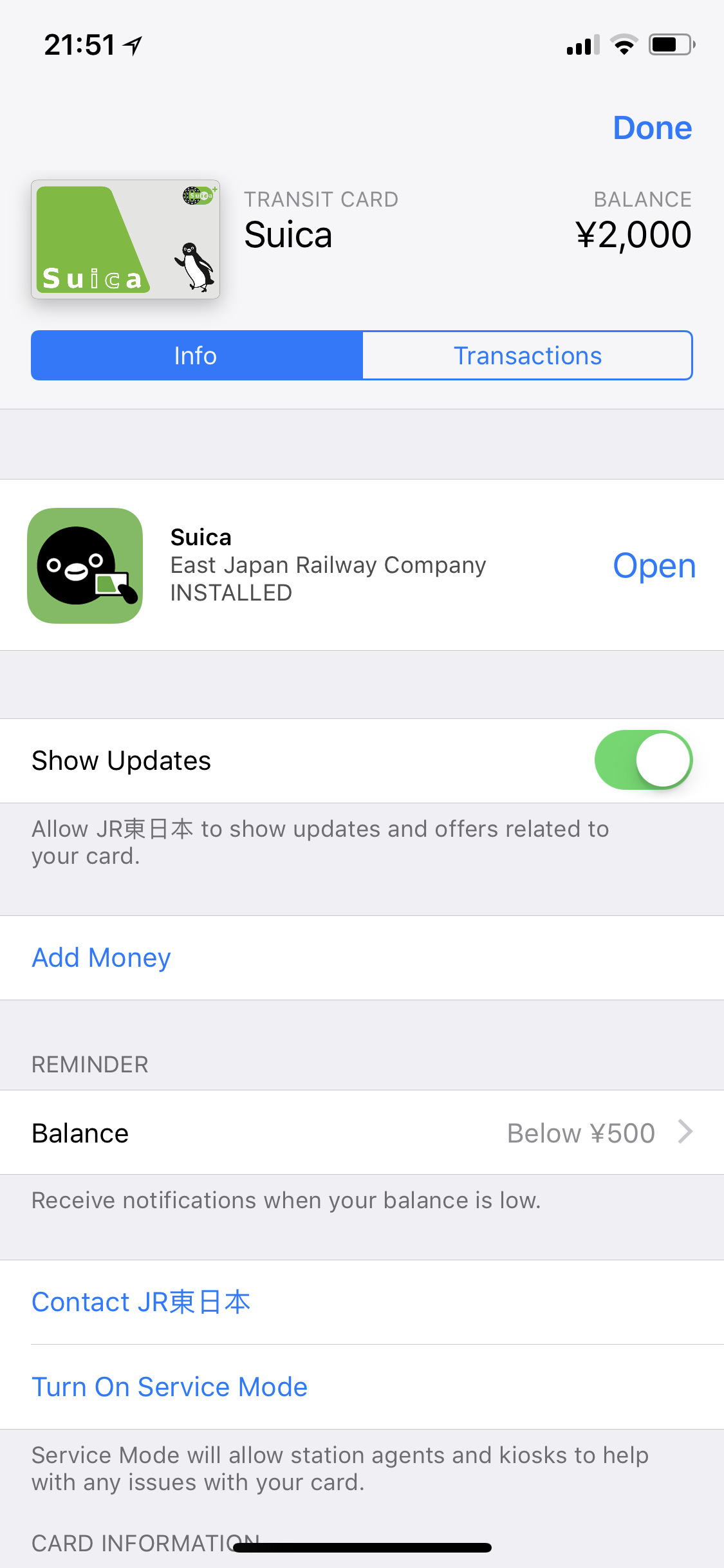

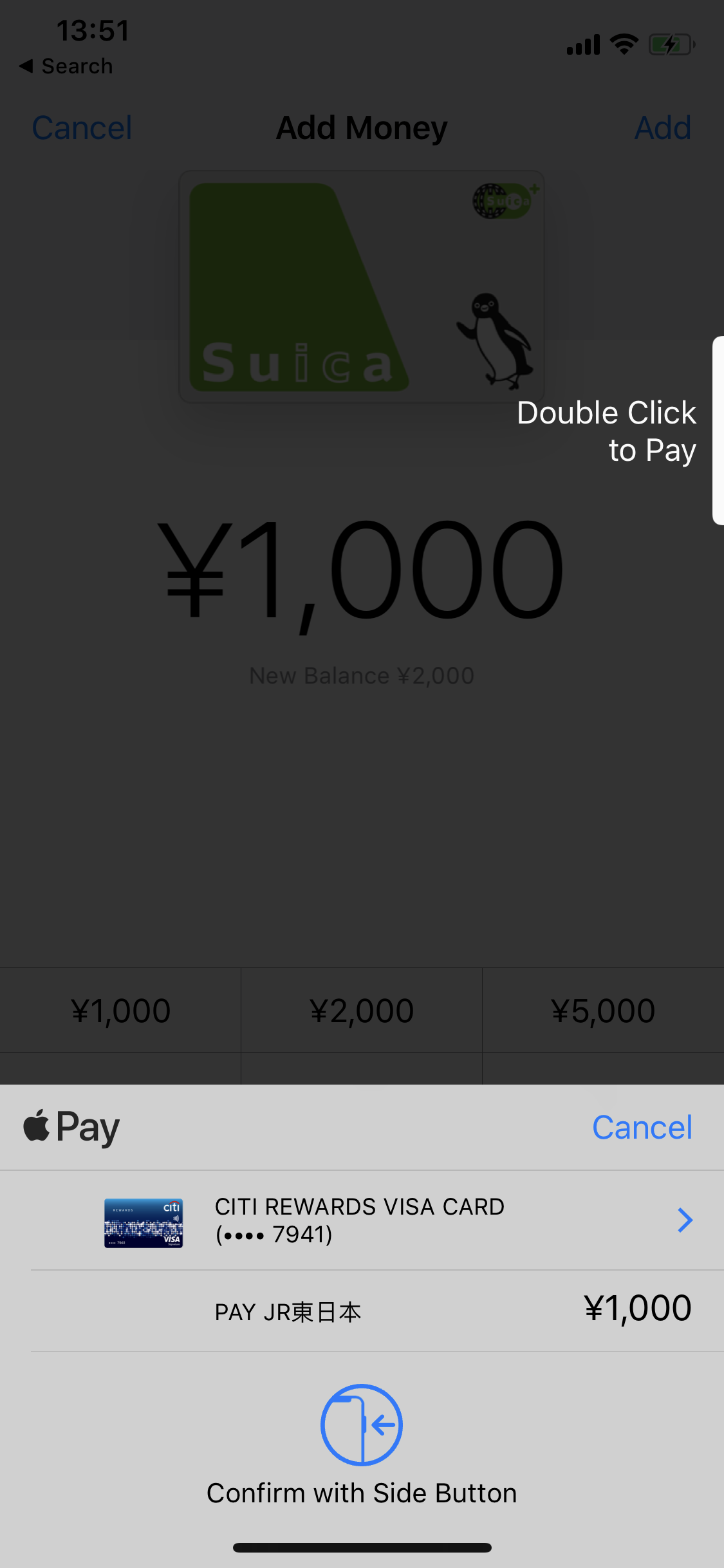
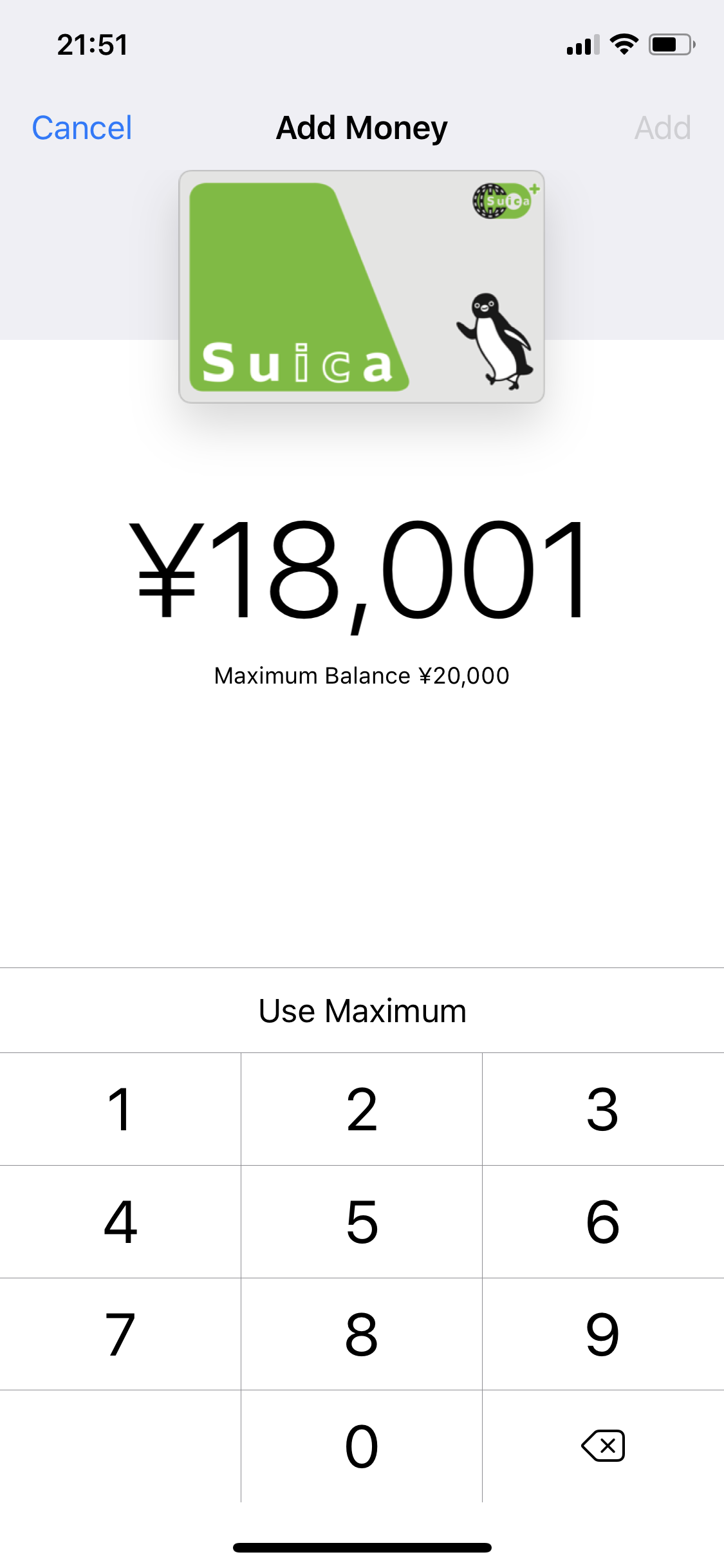









From 1 May 2025, UOB will be cutting bonus interest rates on the UOB One Account, reducing the maximum effective interest rate from over 4.0% p.a. to just 3.3% p.a. for most customers.